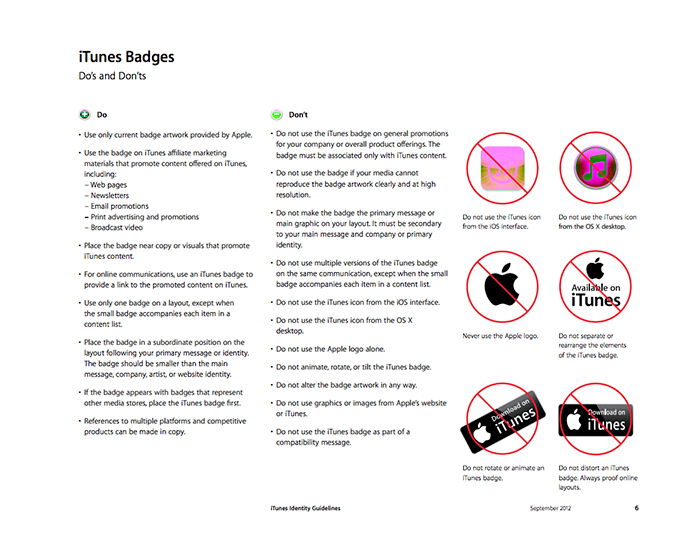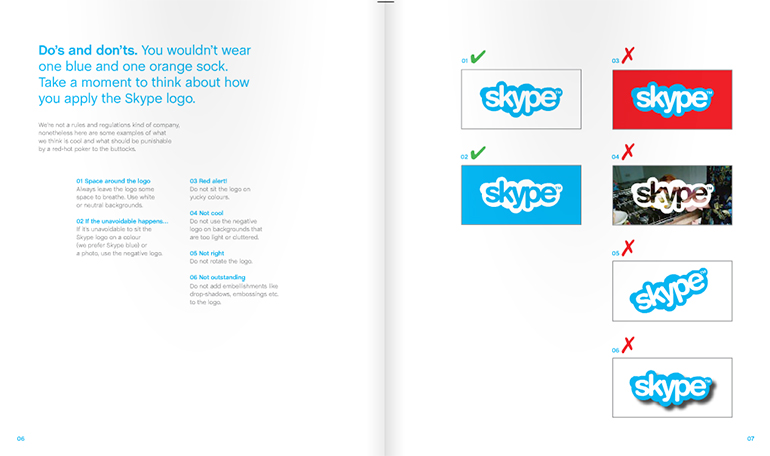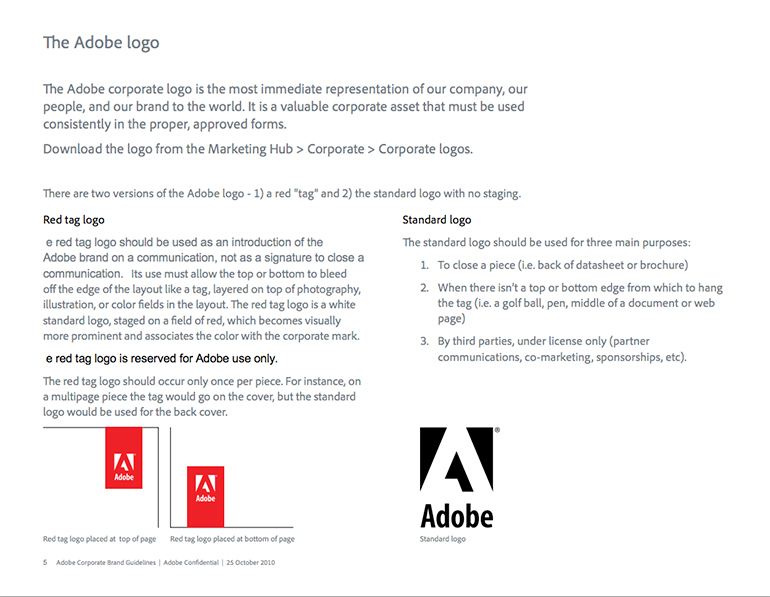Here at Gloss Creative Media, we often have clients asking us about the importance of ‘above the fold’ when it comes to website design. The prevailing fear of the majority of our clients is that visitors to their brand new website might miss vital information if it is not included above the magical fold. Apparently, if people are forced to scroll beyond the first screen, then they are doomed to miss the information altogether.
While the ‘above the fold’ mentality is a valid, and very popular, concern when it comes to web design, it is one that is often misunderstood. As a result, adhering too strictly to the ‘above the fold’ school of thought can lead to out-dated websites that are difficult for your visitors to use.
So, today we thought we’d clear up the ‘above the fold’ debate, once and for all. You never know, the success of your next website might just depend upon it.
What does ‘above the fold’ mean?
Traditionally speaking, the term ‘above the fold’ actually originated from newspapers. It was used to encapsulate everything that was found in the top half of the front page of a newspaper. It was the most highly sought-after piece of real estate in any newspaper, and was the section that sold a newspaper. So, it had to include all the biggest stories, the sauciest tales, and the most important information for that particular day.
So, the concept is applied similarly to website design. In web design, ‘above the fold’ refers to the portion of the website homepage that a visitor sees when they first land on your site. It is everything that they can see, without having to scroll down even one teeny tiny bit.
Does the fold really impact website design?
According to research undertaken by Nielsen, a mere 20% of website visitors actually read below the fold. However, this information isn’t actually groundbreaking. In fact, as early as the 1950s, David Ogilvy professed very similar statistics: only one in five people ever make it through the headline. And that was way before the internet, and the ‘above the fold’ concept, were even invented. The behavioural patterns of human beings are not magically going to change overnight.
According to KiSSMetrics, the fold (and the information that is placed above or below it) actually has no bearing whatsoever on conversion rates. Rather, it is all about the motivation levels of your website visitor. It is all about how convinced, how motivated they are to continue scrolling, to click through to wherever you want them to. The fold has little to do with it.
So, what should always be included above the fold (if anything)?
While the ‘above the fold’ concept is not as important as it once was, there are still a few conventions that abound, and a very important elements to make sure that you always include in the top half of your website, particularly on your homepage and any landing pages.
First and foremost, you want your website visitors to know whose website they are on, and what it is that your company actually does. A lot of companies do this by including their logo in the top left-hand corner of every page, along with some sort of a tagline. The logo is generally hyperlinked, and when clicked on, redirects users back to the website homepage. So, not only is a logo important in terms of providing information, but it can also be used as a vital navigational tool.
While we’re on the topic of navigation, it is important that you make it easy for visitors to navigate around your website. Again, the convention is that the navigation bar will be included ‘above the fold’ and towards the top of the page. This is the same for any ‘Search’ field or functionality.
You’ll also want people to be able to contact you easily. So, make sure there is a ‘Contact Us’ page in your main navigation or, at the very least, a phone number or email address included ‘above the fold’.
Lastly, you want your website visitors to be able see your most important piece of information quickly and easily, before they click away to the page that they’re actually looking for. So, if you’re having a sale, or have recently won an award, or have a big event coming up, or you’ve launched a new product, then display this prominently ‘above the fold’ on your homepage. While not all of your visitors will pay attention, you’ll capture the interest of some.
And that’s it. Anything more is clutter. Anything more will discourage visitors and will discourage scrolling. Anything more and your website will become quite hostile, particularly for users on mobile devices.
In fact, on average, 30% of people who are accessing websites these days are doing so via mobile devices. And, this figure is only expected to increase over the next few years. On all of these devices, there is no ‘above the fold’. It changes every single time, making the whole ‘above the fold’ concept completely irrelevant.